HELP! My Hard Drive Ate My WORK FILES!
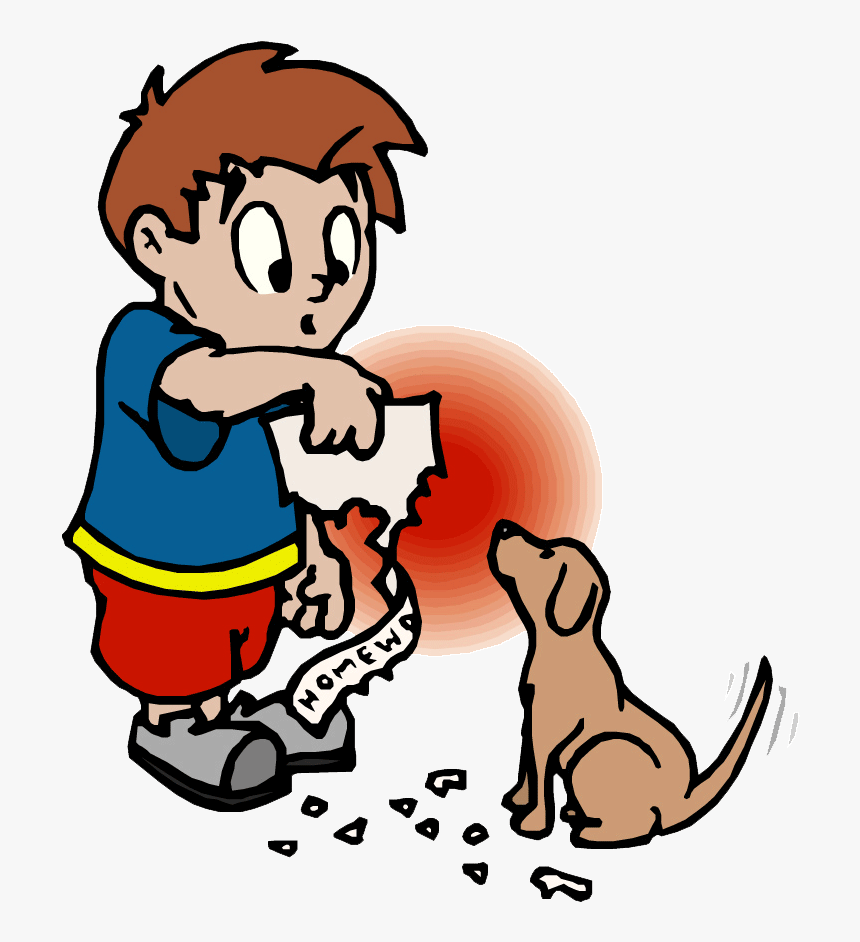 Backing up your computer is one of the most important tasks in today’s technology era. We keep everything from family pictures to super sensitive information (correspondence, passwords, financial and legal documents, etc.) on our computers that if lost could be devastating. It is important to recognize that at any point a hard drive can be damaged, or for that matter, just quit without warning. Also consider malware attacks, especially ransomware, where data can be stolen, locked or destroyed. Just as data is important for your life, it is crucial and time sensitive when it comes to your business. Loss of client information and records, financial transactions and documentation, planning resources can cripple your progress. So let’s take just a few minutes to look at some important factors when working out what you need to backup, why you need to backup and a path to start a plan to backup your information.
Backing up your computer is one of the most important tasks in today’s technology era. We keep everything from family pictures to super sensitive information (correspondence, passwords, financial and legal documents, etc.) on our computers that if lost could be devastating. It is important to recognize that at any point a hard drive can be damaged, or for that matter, just quit without warning. Also consider malware attacks, especially ransomware, where data can be stolen, locked or destroyed. Just as data is important for your life, it is crucial and time sensitive when it comes to your business. Loss of client information and records, financial transactions and documentation, planning resources can cripple your progress. So let’s take just a few minutes to look at some important factors when working out what you need to backup, why you need to backup and a path to start a plan to backup your information.
BIG HUGE ‘GINORMOUS’ RISK FACTORS: Newer ‘Hard Drives’ – SSD / M.2
Most of today’s laptop computers have a different technology than the old spinning drives. Once, we had hard drives with platters that if something happened, you could possibly send the drive out and gain back some data if not all. However, many of today’s computers and laptops don’t rely on hard drives with platters. Instead, they are a series of chips that have a high storage capability such as 512GB to 2 TB. These types of drives are not as easily recovered if severely damaged. These drives also do not have the longevity of hardware that the older drive technology has.
Older Hard Drives – Magnetic Platter Drives
The old hard drives used to have small high speed motors that spun a magnetic platter(s) around with a read / write head similar to a cassette head. These mechanical drives can last a very long time if treated well. Over time, these older hard drives, as a product, will be completely migrated from spinning platters on motors to those ‘newfangled’ chips. The chips are more cost efficient, generate less heat and have no moving parts which provide a more stable platform to save data on. However, as these products continue to grow and the risk of loss of data increases, you are going to want to have a solid backup routine in place to ensure you can function should your hard drive or chip drive eat itself in a fit of hardware rebellion, succumb to normal demise, or an external assault.
What Kind of Drive Do I Need?
There are many ways to do backups today from an off-the-shelf solution, like an external USB backup drive, to programs that can do scheduled backups automatically. As with any backup, it is best to have a separate drive that is not inside the machine if possible. These days, USB drives are plentiful and inexpensive. Most in the 2 TB range will allow you to do large scale backups as you will need disk space for several backups on the drive.
 What in the world is RAID and should I use it?!
What in the world is RAID and should I use it?!
Most general computer users probably haven’t heard of a RAID (Redundant Array of Independent Disks) backup system. (Learn More Here) “Techies use those” is one of the phrases I hear often, however, RAID can offer you a 2nd level of protection on your backup device over time. In simple terms, a RAID backup system contains 2 drives that when information is stored to the drive automatically creates two identical copies of that information. It increases the safety of your data over two separate drives in case that one drive in your backup fails. I can strongly recommend that when you are shopping for a backup system that you put RAID as a high priority on your backup plans.
Two Types of Backups
There are two types of backups that most users will need to consider.
1. Whole computer system backups
This is a backup that takes a snapshot of your entire system including programs and data. In most cases, this kind of backup is the surest form of securing a snapshot in time of your entire drive, including your operating system and your data files. This is a time consuming operation if your drives are large and can take hours to complete.
2. File backups
This type of backup takes a lot less time and saves your data, documents, files, pictures in a much more efficient storage methodology. You select the directories that you need to have backed up and the software then backs up only the data, not the program files or system files. Although more expedient, you will want to have copies of your installation media available if your drive fatally commits hari-kari and you need to reinstall the programs.
Often, a mixture of both types of backups are useful. For example, once a month you may want to do a full system backup and every few days do a data backup of your files. There is never a one size fits all solution for most users.
 Backup Plans
Backup Plans
How often should a backup be made? The reality is the Backup time frame depends on several factors. How old is your current disk drive? How much data do you need to backup? How much does the data change from day to day or week to week? Each question represents a level of comfort you may have with your hardware and how important your data is to you.
If you are regularly creating large amounts of data that could destroy your business or non-profit on your computer, I would recommend a nightly or every other night backup (while you are out of the office so it doesn’t take up your work time). I would specifically run a backup of the directories where that crucial data could be copied and stored nightly for at least a 5-7 day process. (That works out to 5-7 days of data backups you have in case something goes wrong in a backup)
Each person will need to figure out a reasonable data backup plan based on their work and personal needs.
Summary:
Backing up your data is as crucial to your technology as checking the oil and gas in your car. At some point, your hard drive is going to pass to the eternal hardware graveyard and you will want to ensure that your valuable information continues to live onward.
May the Backup gods be with you always!

